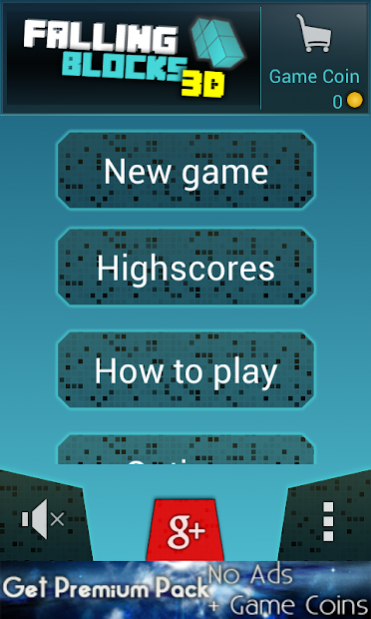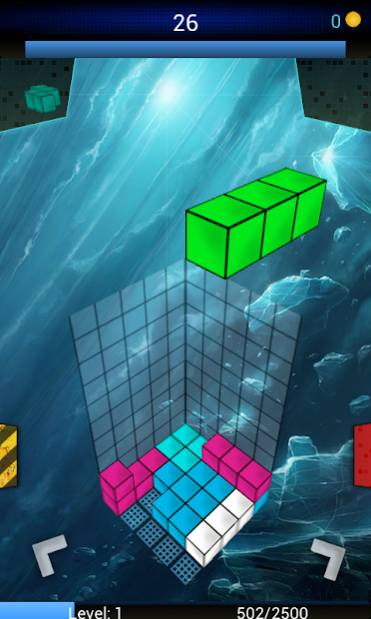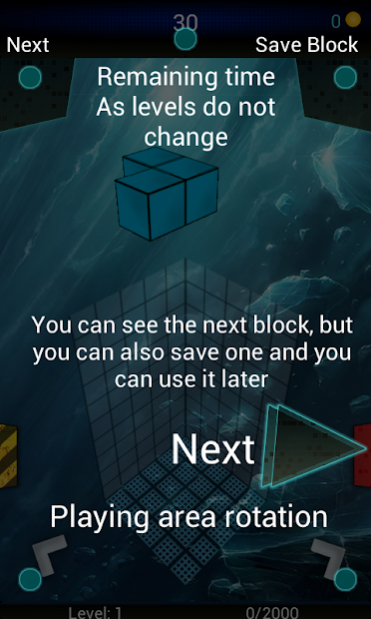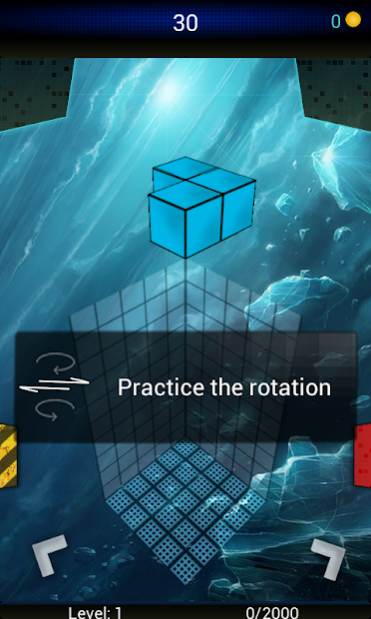Falling Blocks 3D 1.2.5
Free Version
Publisher Description
Try out this brand new 3D game on your phone or tablet! It’s very similar to the well-known game with the twist of playing in a 3D environment .
The main point of the game is to achieve as many points as possible by clearing lines. You can continue to do so until the blocks have reached the top of the playfield. During the course of the game you may also call for the aid of special units to help you clear the field (i.e.: bulldozer).
If you have run out of these resources don’t panic, you can buy more of them with your coins later on. But be careful, as the game progresses new unusual blocks may appear which are more difficult to place. Another core feature of the game is the option to save your progress which can come in handy in several situations. If you are looking to compete with others you can also upload your high scores on the Global Leaderboards and be the best Falling Blocks 3D player.
In case you just want to have fun and break personal records you can save them directly on your phone. The blocks can be moved and rotated by using a touch screen or with the help of sensors using the appropriate device.
About Falling Blocks 3D
Falling Blocks 3D is a free app for Android published in the Puzzle & Word Games list of apps, part of Games & Entertainment.
The company that develops Falling Blocks 3D is nnnanaxexgame. The latest version released by its developer is 1.2.5.
To install Falling Blocks 3D on your Android device, just click the green Continue To App button above to start the installation process. The app is listed on our website since 2022-02-08 and was downloaded 3 times. We have already checked if the download link is safe, however for your own protection we recommend that you scan the downloaded app with your antivirus. Your antivirus may detect the Falling Blocks 3D as malware as malware if the download link to hu.fately.fallingblocks is broken.
How to install Falling Blocks 3D on your Android device:
- Click on the Continue To App button on our website. This will redirect you to Google Play.
- Once the Falling Blocks 3D is shown in the Google Play listing of your Android device, you can start its download and installation. Tap on the Install button located below the search bar and to the right of the app icon.
- A pop-up window with the permissions required by Falling Blocks 3D will be shown. Click on Accept to continue the process.
- Falling Blocks 3D will be downloaded onto your device, displaying a progress. Once the download completes, the installation will start and you'll get a notification after the installation is finished.